It is possible for a user to change their password by clicking on the User menu in the Confirm web interface header bar and selecting 'Change Password':
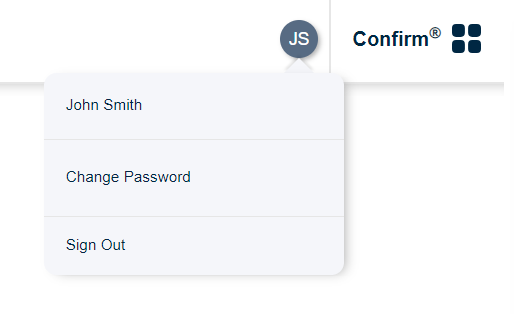
Note: If Active Directory authentication is used, User Password will use the Current and New Password values to change the Active Directory password of the user.