Gives the ability to set custom symbols for Features displayed in the What's Going on Here functionality in ConfirmConnect®. This allows the user to set a symbol and background colour of the icon. The foreground or symbol colour will be automatically set to provide the best contrast for the chosen background colour.
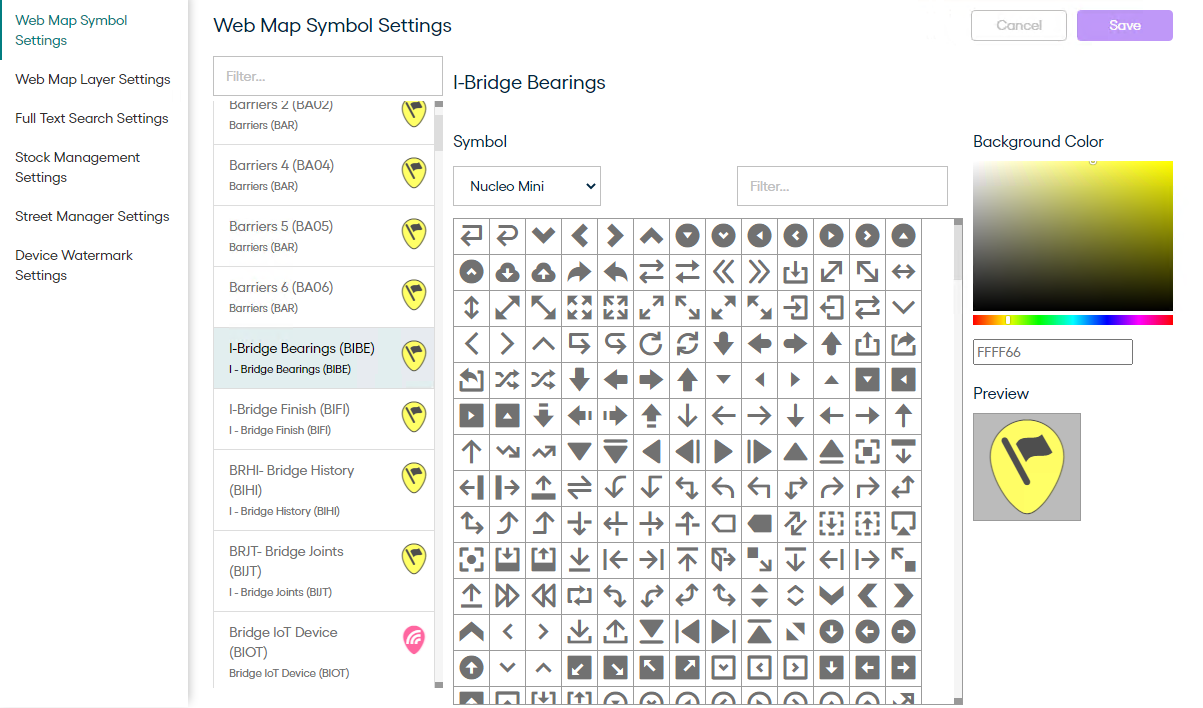
Note: A default symbol has been pre-selected for all Feature Types, should there be a need to reset to this default symbol, filter for location_flag-diagonal-33 in the Nucleo Mini font and the default colour is hex number #ffff66.
Search Symbols
Text based filter for the grid of symbols available for the selected Font.
For Example: Entering the text 'tree' will limit the symbols to those containing 'tree' in their name.
Note: Hovering the cursor over a symbol will display a tooltip containing its name.