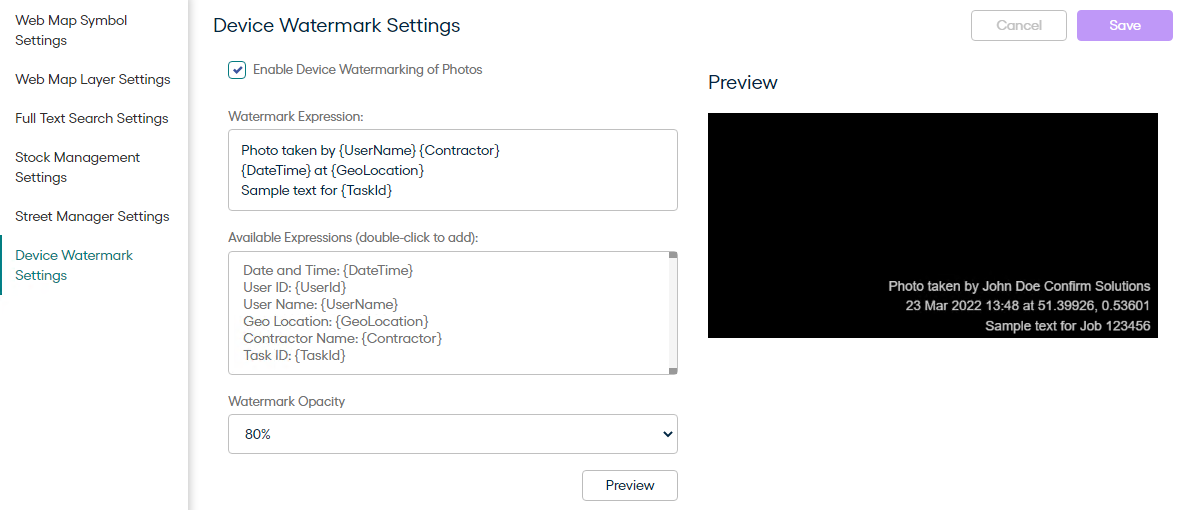Enable Device Watermarking of Photos
When checked, ConfirmConnect will watermark all photos that are taken on a device using the expression defined on this settings screen.
Watermark Expression
This field is used to configure a watermark using a combination of static text and/or dynamic expressions that will be calculated at the time of taking a photo in ConfirmConnect. The result will be stamped on the photo as a watermark.
Available Expressions
This list contains all the available expressions that can be added to the Watermark Expression
above. Each expression can be added to the watermark expression field by a
double-click. Alternatively the expression code can be typed into the watermark
expression field manually. Each expression will be evaluated at the time a photo is
taken in ConfirmConnect.
Note: Geolocation data can be added to the watermark using
the {GeoLocation} expression. This data will be displayed in Latitude/Longitude
using Decimal coordinates.
Watermark Opacity
Set the Opacity of the text shown on the image.
Note: Text has a subtle dark border to allow it to be visible on lighter images.
Preview
Click the "Preview" button to show an example of how the watermark might look based on the current values in the Watermark Expression field.